User experience is the foundation of “New SEO”.
The better the user experience is on your website, the more likely Google is to rank it on page #1. Why? Because the better the sites Google lists on page #1, the better the user experience for their users. Which means these users will keep coming back. This means Google can continue to reap enormous profits through advertising.
And what relates more to the user experience than your site navigation?
Think about it. Whenever a visitor needs to get anywhere, they’ll need to use the navigation menu. Why, then, is the nav-menu most often an afterthought in web design?
It’s one of those things – something that’s so crucial and obvious that we never even think about it!
Google wants to make sure people visiting your site can find everything they need within 1-2 clicks. This is where navigation comes into play. If you have crisp, fluid, and intuitive navigation, customers will be able to navigate your site incredibly easily… and so will the Google spiders!
In today’s article, we’ll be talking about site navigation, and how you can best increase the user experience on your website through a few simple changes!
Which Menu Layout is Best?
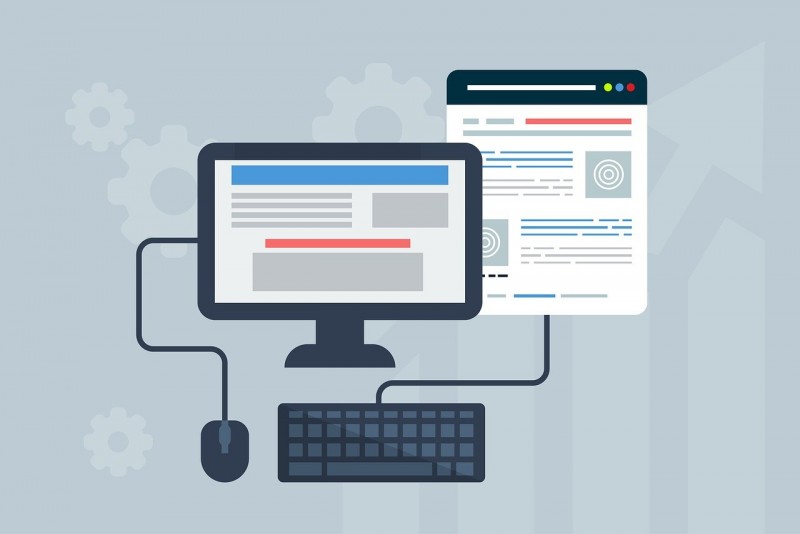
There are many types of menu layouts. Vertical, horizontal, drop-down… which one is best for your situation?
Well, for starters, the best menu style will be—in almost all cases—a horizontal menu.
Why? Well, think about how English reads… from left to right. Virtually everyone visiting your website will be used to this form of eye-tracking. To put a menu from top to bottom is an automatic disruption of your visitor’s reading style. It’s disorienting and confusing. This isn’t to say that a vertical one would NEVER work because in many cases it can be the best option, but generally speaking, horizontal menus just work best for most cases. Horizontal menus are easy to read, clean, and take up little space. Your visitors will know what they are looking for when they arrive at your site, so don’t confuse them by offering them something they weren’t expecting to see.
Also, think about what a vertical menu looks like – it takes up a huge chunk of space! That’s space you could have content, social proof, advertisements, opt-in forms, etc!
Look at the image below and notice how they have added so many menu items on a vertical nav-bar that it makes you dizzy just looking at it. Each one of those items has another box that opens to the right when the mouse hovers over it, so then it blocks most of the page when visitors try to navigate.
Now, what about dropdown menus? Well, drop-down menus suffer from similar problems. They’re not naturally available to the visitor. As such, the info a visitor wants may be hidden in a dropdown menu, but the visitor doesn’t realize it.
This is displayed in the above image as well. The nav-bar has the side menu drop over boxes that are not visible to the visitor until clicked. Instead of having different brands and models listed, this web owner could have created more detailed menus for generalized categories that would then have a drop-down box that offered specific brands and models.
Just a rule of thumb, if your visitor has to scroll to read your nav-menu, chances are they will move on before they find what they need. And more importantly, Google will most likely not even direct them to your site in the first place…
So instead of visiting this page, the visitor bounces off the page and finds another website.
As a rule of thumb, just remember that in virtually all cases, a horizontal layout is preferable to a vertical menu.
Another key issue is the font and the color chosen to display your nav-menu. Of course, you want something that pops, as well as something that matches your site. There are quite a few sites I have visited that offer clean nav-menus that provide highlighting and popping colors to draw my attention, but then they lose you on the drop-down box.
Look at this image below. Can you see the drop-down menu items? No, maybe barely. This is a problem that many web designers fall into. They use transparent drop-down menus thinking they eliminate the problem of covering up their site's message, only to find they have failed to deliver anything that is user-friendly to their visitors.
Take the time to visit your site on various platforms before you walk away thinking you have reached perfection. Use it on different browsers and check how it looks on your mobile devices as well as your laptop or computer. Many of the mistakes that are made within the design lye within the navigational menu, don’t end up on the bottom of Google’s rankings, take charge and ensure your design works for both you and your users.
What Your Menu Should Say
So you’ve got your horizontal menu. Great. But the work isn’t done yet!
This is where you really have a chance to differentiate yourself from your competition AND improve the user experience. How? Coming up with unique menu titles that really show your visitors where to go.
I recently did some design consulting on a site for a bodybuilding show. One of the problems the client had with their previous website was user confusion. People were landing on the site and weren’t sure where to go to sign up or view contest details.
So we made it very simple for them. We made the “entry form” link a completely different color from the other links. It stood out, big time! It is always a good idea to create a call to action that directs attention to your visitor’s eye.
Next, we made a separate horizontal that contained menu names like “What Do I Need to Compete?” and “Where Do I Get Tickets?”
This made it very easy for visitors to know where to go right away. We wanted them to sign up for the contest then view the details. In checking the analytics, guess which pages had the highest number of visitors? The entry and details page!
Your menu bar is where you can really amp up the user experience. Get into the minds of your visitors. What are they looking for when they land on the site? What is it you want them to do when they land on your site? How can you combine both of these ideas together to create a fluid user experience?
This is what we did with the bodybuilding website and it worked flawlessly. Using the same concept on your own website will give you a leg up in the user experience realm, and it’ll also help you differentiate yourself from the competition.
After all, virtually every website will have a menu that says “About Us” “Contact”, etc. Improve the UX and be unique!
Just make sure when you start getting creative, that you keep the titles simple enough for visitors to know exactly what they are clicking to.
Google crawls your website and looks at it as closely as possible to match the human eye. Their experience on your site determines how well they feel the user’s experience will be. Google is all about the user experience on their own site, so keep that in mind. They are not going to direct their users to a site that will leave them disappointed, so make sure your site delivers.
Take the time to double-check how your website works, not just on one browser, but all of the top ones. Don’t try to cram everything into one place, spread out a little bit, and create a platform that leads the visitors deeper into your site as they follow your navigational tools. It is a shame that so many web designers forget the importance of integrating convenience into their design.
Thank you for reading. Continue your journey of learning through our site SEOSiteCheckUp.com. Don’t forget to take advantage of our free SEO tools!
Join us in our daily discussions on Facebook!
