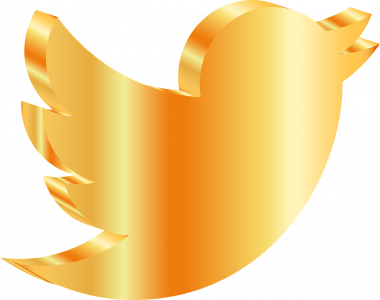The Internet has opened up an entirely new world for marketing, and for businesses…this is a huge benefit!
Twitter is only one of the social media platforms you should be using, but it is a very important one. Why?
Great Learning Place: You can learn a ton about your industry from Twitter. Just type in a relevant keyword or a business name in the searches and listen in to what others are saying, or even jump into the conversation. It is a great place to learn what your customers are actually interested in, and even get feedback about your product, service, or brand.
Raise Awareness: Just using Twitter alone, you can raise the awareness of your business. Just start tweeting information that your audience will find useful, and do it regularly, and you can quickly become an authority. Social media platforms offer a great way to build brand awareness, especially for new or small businesses that would go unnoticed otherwise.
Provide Customer Service: When someone needs an answer, or help with a problem, chances are they will look towards the business's social media pages for it. Twitter is a great place to provide quick and effective customer service to your customers. This helps build a strong reputation and relationship.
Great Connections: Twitter is loaded with amazing connections. No matter what industry you are in, there are influencers tweeting right now. Through social media platforms like Twitter, there are no barriers between you and the big dogs of your industry. Everyone has a shot to make amazing connections, as long as they know how to do it right!
The Language of Twitter
Learning how to use Twitter is confusing for some businesses. The language is different than on other social media platforms, so learning the lingo is essential to be able to communicate with people and to interact with others.
Tweet: A tweet is a message, just like a post on Facebook. The main difference is the length, only 140 characters are allowed for each tweet. Links automatically are counted as 22 characters, but you can add them to content, images, video, or other media.
Reply: A reply is how you respond to a tweet. Anytime someone tweets to you, a reply is suggested in order to gain followers and build followers.
Retweet: If someone tweets something you think your followers would find useful, you can retweet it. There are two ways to do this, you can use the retweet button directly in the original post, or use the Quote Tweet button so you can add your own message to the original tweet.
Favorite: The favorite button is used to mark something you would like to come back to later. The one who posted it is notified that you hit the favorite button, so it is also a way of letting others know you appreciate their tweets.
Hashtag: A hashtag consists of a word or words without spaces that begin with the # symbol. This is a quick way to organize conversations. So, if you use #seotools – you can add that to the searches to find all the related conversations, or click directly on the hashtag to be taken to the most recent tweets using the same hashtag.
Mention: So, if you want to mention someone in a Tweet, it is similar to tagging them on Facebook. You enter their @username in the tweet, and it will be delivered to them.
Connecting on Twitter

The internet—before the social era—was largely anonymous. No one knew who you were and you didn’t know who anyone was either.
Now it’s still anonymous, but there is that social component. Almost all of us have a presence online, be it a Facebook account, Twitter account, or Google mail account. Through these accounts, we’ve become real human beings on the internet.
This means we can start to connect as real human beings – just like in the physical world, but in a much quicker and more efficient manner.
The business has always been a game of connections. You’ve probably heard this before: it’s not what you know, it’s who you know.
I’ll disagree with that a little, but not much. By far, the biggest help to me in my own entrepreneurial career has been the connections I’ve made. I’ve met mentors, clients, friends, lovers… the list goes on and on.
What’s the Benefit?
The process that used to take months (making connections) can now happen in days – or even hours. Therefore, whenever you need an external opinion, advice, or a new potential client, using social media correctly can help you get any of those as quickly as possible.
The secret? Treat people like real human beings!
Let’s face it – we can be arrogant as individuals. Sometimes, it’s hard to notice that there are other people (just like us) out there in the world. So when we shoot off a message on Facebook or Twitter, we don’t write it for a human being – we write it for that “person” out there in cyberspace.
This is why the vast majority of people’s attempts at making connections fail. Because they’re not connecting to an individual.
One example of this is flattery. Flattery, over Twitter (and anywhere else), can get you very far. But only if you do it correctly.
An example of doing it wrong:
@randfish – your new article is great. Check out my site: http://site.com
Why would anyone care about what you just tweeted? Clearly it was sent with only self-interest in mind, making it blatantly obvious you actually don’t care about the article (and probably didn’t even read it).
Here’s a good example:
@randfish – I’ve been personally affected by the latest Google Update. Your article really hit home for me!
But… but… what’s in it for you? That tweet directly above is just a compliment. There’s no link back to your own website!
Yes, and that’s the key. In order to make a connection, YOU HAVE TO BE THE FIRST TO INVEST. You have to invest yourself into someone else’s life, and then they will be MUCH more willing to invest in yours.
And another important thing to note: people only want to interact with someone who is worth interacting with. This is especially true online, as interactions can be seen by potentially thousands (or millions) of people.
So if you’re looking for a link, or a guest post, or whatever, and your original website is very thin, has bad content, and is poorly designed, realize THAT’S how you’re presenting yourself. Work on your own presentation – make sure you’re someone people will want to interact with.
If you have value on your end, when you reach out to someone else, they’ll be exponentially more willing to work with you, connect with you… do whatever it is you’re looking to do.
Helpful Twitter Tips
Using Twitter can be overwhelming at times, especially with so many connections to be made, and so many followers to try to gather. So, the beginner, and even the seasoned users need some tips to make amazing things happen.
Your Handle: Choose a name that is relevant to your business or brand. This is your username, and part of your customized Twitter Url - twitter.com/yoursite or twitter.com/yourtopic – keep the name short, and reap the benefits of an easily cross-referenced and searchable name.
Your Account Name: Your account name can be different than your handle, but it should also represent your business or brand. Look for your most searched version of your business or brand, and use that for the best results. If you have other social media accounts, you should keep the names all the same.
Create a Bio: Many people neglect to create a bio, and by not utilizing those 160 characters to advertise what you or your business is all about, you are losing out. Your bio is consistently indexed, so your followers or those searching for you will always see it!
Invite Users to Your Page: Use a Twitter URL on your webpage or blog site, or even your other social media pages to get followers you already have to join your account. Drive your Twitter traffic by adding the URL in your site's global footer, do whatever you can to make sure people who are checking you out on your other pages will be able to find you on Twitter.
Start Your Tweets off Right: The initial characters for each tweet should be selected carefully. This is what shows up in the tweets title tag in the Google searches. Take into consideration that only 42 characters are used in the title tag, along with the lead in characters and the account name. The entire tweet will be indexed, but only a select portion is shown to the users in the SERPs. Use keyword-rich tweets, starting them off with a trendy keyword that represents the message you are spreading.
Prepare for Re-Tweets: Leave enough space for your followers to add RT @yourhandle in front of the message. Generally, 120 characters leave enough space for this, but it really depends on the length of your name.
Keep a Steady, but Enjoyable Flow: Do not tweet excessively, but tweet consistently. Instead of posting all your tweets at once, schedule them over the entire day, with at least an hour or two in between each one. You do not want to clog the channel of your followers, causing them to ultimately remove you.
Don’t Forget Backlinks: When supplying content to Twitter, make sure you add a backlink to the original, even if it isn’t yours. Sharing backlinks is a great way to drive traffic, and even if you are doing this for another influencer in your industry, chances are they will notice, and do the same for you….as long as you supply great content that they feel is sharable with their own following.
Twitter Traffic Generation
Twitter has said over and over again that SEO helps generate traffic to their site. They announced a while back that they noticed a 10x increase in traffic from logged-out users due to SEO. That means they went from 7.5 million visitors per month to a whopping 75 million. This is due to the way people tweet, the keywords they use, and the hashtags that are being used to generate trending content over the Internet.
The #GOPHottie went viral, sending loads of traffic to Twitter to find out what all the fuss was about. People wanted to talk about it, and where else would they do that but on a social media platform? Well, Twitter beats the others out by making it easy to do. You can type in #GOPhottie and be linked directly to the conversations happening on Twitter with real people. And this is true for any topic, just type it in with the hashtag in front of it, and you are given immediate access.
So, start tweeting!
Want More Online Business/SEO Tips?
If you’d like more content like the article above, fill out the form below to join our mailing list. We’ll send you unique content that’ll show you the best way to reach page #1… and stay there.
Prefer social media? No problem. Go to our Facebook page and toss us a like – whenever we have news on a new Google update or online business tip, you’ll see it posted on your news feed!
Lastly, don’t forget to run a free on-page optimization check on your site. If something’s holding you back from page #1, find out now!