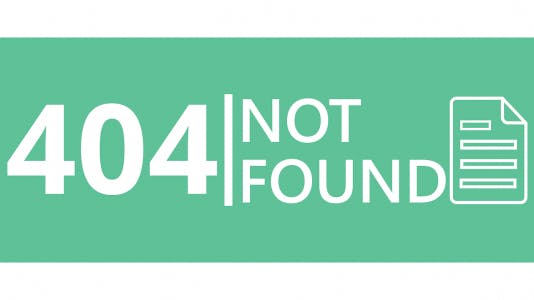The dreaded 404 error is more than just a nuisance to your visitors; it can be hazardous to your online rankings.
Consider how frustrating it is when you click a link, only to have it come up with a 404 Page Not Found error, and now consider how frustrated your visitors would be if they encountered that problem while on your site.
There are two different types of links on your website, internal links, and external links. Internal links point to other pages within your website, and you have complete control over them. Any time you conduct an update or make any changes to your site, you should ALWAYS check that your internal links are still working properly. External links point to other websites and you may not have control over the page they link to, but you have control to remove the link if it becomes broken.
How Does Visitor Frustration Turn Into Pain For Your Business?
Ok, so your visitors click a dead link or two on your site; that should be no big deal right? WRONG! Without even considering the implications of SEO and dead links, the frustration of your visitors easily translates into pain for your business.
When a visitor clicks a link on your page that takes them to the dreaded 404 error, the most common thing that happens next is they leave your site. In most instances, the visitor does not hit the back button, and they do not revisit your page. Now, this is not true in all instances, there are those loyal visitors that know you do not make a habit of sharing useless links, but for all the rest…expect them to leave and never return.
All the visitors that you lose over a few broken links equals profits for your business lost. In addition to the direct impact of those lost visitors to your business, the indirect damage can be even more devastating!
404 Errors and Your Bounce Rate
404 errors are not just frustrating; they hurt your bounce rate. Google and other search engines use a variety of factors to rank a page, and one of those factors is the bounce rate. A bounce rate measures the amount of time a visitor spends on your page, and if the user does not stay a certain amount of time, they are considered to have “bounced” from your page. When Google or other search engines see a large number of users bouncing from your page, it raises a red flag, and your page, and sometimes the entire site, is deemed irrelevant.
Other Factors to Consider When Facing a 404 Error
There are many problems that arise from having a 404 error on your site, and the more you have, the larger the problem grows. Since SEO is a crucial part of any successful business, let’s take a look at how broken links can affect your SEO efforts.
Google Ranking
A high bounce rate, like mentioned above, can cause a lower ranking in Google’s SERPs. If Google sees that users are leaving your page within seconds of visiting, its algorithms are trained to assume it is because the users did not find what they were looking for, therefore, Google will remove the page from the searches as a relevant result.
Another issue that affects Google's ranking is not having your page properly indexed. Google uses spiders to crawl through your entire site and gather valuable information that tells the search engine giant what your site offers, what it is all about. When the spiders reach a broken link it is like hitting a brick wall. So, that first dead link is all it takes to strop the indexing process in its tracks, which in turn, destroys your chances for a high ranking.
What Causes 404 Errors?
- Broken links are the cause of the 404 error, but there are a variety of reasons why the link is considered broken.
- Renaming or moving a webpage and neglecting to change the internal link
- The page has been permanently deleted or moved
- The page address has changed, but the link address was not changed
- Improper placement of the URL
- Lack of proper navigation
How Do You Find Broken Links?

No one wants dead or broken links on their webpage, but not all website owners take the time to check for them and remove them. Manually checking for broken links can be overwhelming, especially for large site owners. Luckily, there are some quick and easy ways to check for broken links, which require little to no technical knowledge.
SEO Tools for Broken Links
SEO tools make running an online business easy, but the hard part is finding the tools that match your needs and that actually work. Below are just a few of the many options available.
Google Webmaster Tools
Google Webmaster tools display any broken links in your webmaster tools dashboard. In the past, error messages were tough to understand, but Google has made recent changes to help create a clearer message for even a non-technical website owner.
Link Checker
Link Checker offers a comprehensive view of broken links on your website. The tool is extremely effective but may be too technical for many users to understand the command line interface.
SEO SiteCheckUp
SEoSiteCheckUp offers a toolbox for users that analyzes the website and displays a report of any broken links found. The tools are extremely simple to use and provide an in-depth view of many different SEO factors pertaining to your site.
Of course, I recommend SEOSiteCheckUp, but that is not to say it is the only tool out there that works, it just happens to be one of the easiest, most effective, and valuable ones. Some website owners prefer to use a tool that is designed specifically for the task at hand, while others prefer to use one that targets many factors at once with detail and accuracy.
How Do You Remove The Broken Links?
Once you have managed to find the tool of choice, and it has displayed the list of broken links on your site, your next priority is to either remove or repair those links.
If the links are internal, they are a quick and easy fix. Just simply make the changes within your site by renaming or moving the links to the appropriate places.
If the links are external, they may not be easily repaired. You can check the site to see if the link you were directed to was moved or renamed, but that takes time. If the link was not crucial to your site, the best solution is to remove it or replace it with a new one that offers the same value to your visitors.
Leaving the broken links on your site is never recommended, so it is imperative that you repair, remove or replace any you find immediately.
It is a good idea to check any backlinks on your site as well. These are links that come from other websites that point to your site. If there are any displaying an error, you can either contact the site administrator or simply remove them.
How Often Should You Check for Broken Links?
There is no rule as to how often you should check for broken links. If your site is small and has no external links, then you only need to check each time you update or make any changes to the site. If you have very few external links, you should check at least once a month. If you run a very large site, you should be checking your entire site for broken links at least once a week, mainly because the size of your site can create a larger amount of broken links fairly quickly if neglected.
A great way to keep an eye on problems is to monitor your website. A change in conversion rates, bounce rates or traffic could indicate a problem, and many times that problem is related to broken links found within the site.