Optimizing a new website for search engines can be overwhelming and a bit daunting. You’re not sure if you’re doing things right.
Here are 10 ways to optimize your new WordPress website for SEO, in no particular order.
1. Fine tune the permalinks
The URL structure of a web page plays an important role in the overall optimization of the page and the website. There are a few rules that you should follow from the very beginning:
- Make sure the URLs are short, self-explanatory, clutter-free, and unambiguous.
- The URLs should not contain stop words or special characters.
- Ideally, the URL should at least contain the primary keyword.
By default, your new WordPress website may have a poor URL structure in place. Changing the URLs later would lead to redirects, which is something you want to keep to a minimum.
Go to the WordPress Dashboard > Settings > Permalinks and select “Post Name” as the default setting.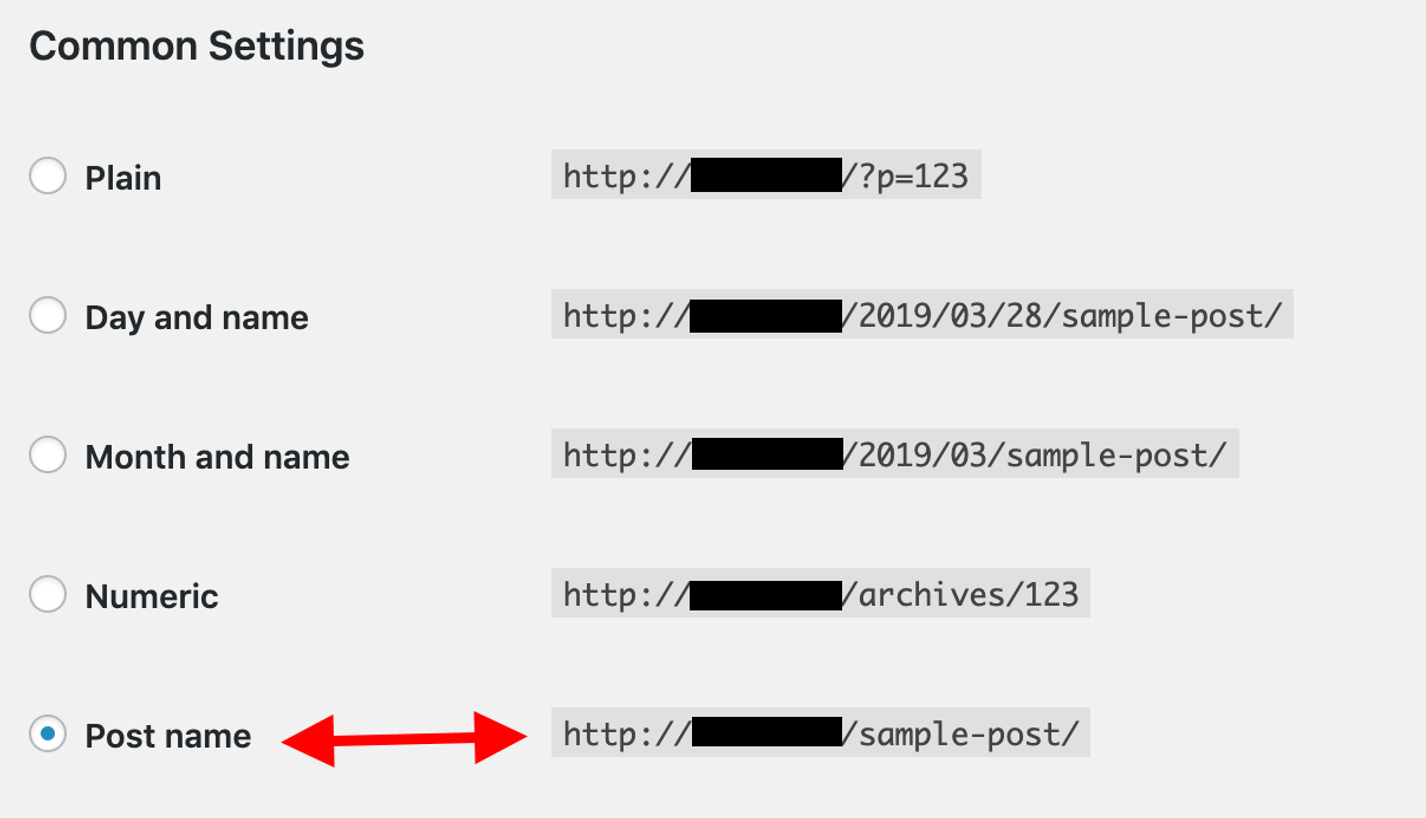
If you have a news website — in which the publishing date of the article is more important — perhaps adding the ‘month and name’ in the URL could be more beneficial.
As a general rule, however, try to keep the URL as short as possible.
2. Set up Google Analytics
Google Analytics is a valuable tool that gives website owners valuable data and insights related to their website’s performance, traffic sources, visitors, and their behavior on the site.
All these pieces of information are extremely valuable for creating and optimizing content and SEO strategies.
Learn how to set up Google Analytics. It’s not a very complicated process.
If you want to learn more about Google Analytics and the various reports it offers, read the following articles:
- Exploring Google Analytics Audience reports and data
- Exploring Google Analytics Acquisition reports and data
- Exploring Google Analytics Behavior data and reports
3. Install a search engine optimization plugin
Installing an SEO plugin can simplify a lot of things for you — especially when you start focusing more on traffic management, traffic generation, content creation, and conversion optimization down the road. A capable, feature-rich search engine optimization WP plugin will help you manage basic on-page SEO stuff with ease.
Although there are several options, the Yoast SEO plugin is arguably the best free plugin available out there.
It can perform a variety of functions, e.g., setting the primary keyword or keyword phrase for a web page, helping you with the meta title and meta description, identifying missing alt text information, identifying internal and outbound link issues, etc.
The developers also support this plugin and release updates quite regularly.
4. Optimize your images
Almost all websites use a number of images. And while images are great at engaging users and offering more variety to the content of a web page, they can also slow down your website. This is especially true if you are not optimizing your images.
Remember that if your website takes more than a few seconds to load, Google may penalize it and demote it in the search engine results pages (SERPs), which will directly affect your traffic and revenue.
There are a few steps you can take to optimize images for search engines:
- Make sure all images are web-friendly, i.e., in JPG format, instead of PNG.
- Images that you upload on your WordPress site should not be more than 100-200 KBs in size.
- It is also very important to ensure that all the uploaded images have alt text. Since search engines cannot yet fully understand images, they read the alt text to understand the context of an image.
Check if any image on your website is missing an alt text attribute.
5. Make sure your website is indexable
By default, WordPress may have a setting turned on that could prevent search engines from indexing your website. While this setting is helpful for maintaining private sites that you don’t want to be indexed in the SERPs, 99 percent of websites are designed to be accessed publicly.
Go to your WordPress Dashboard > Settings > Reading, and find the “Search Engine Visibility” setting. Make sure it is turned off, and search engines are not discouraged from indexing your site.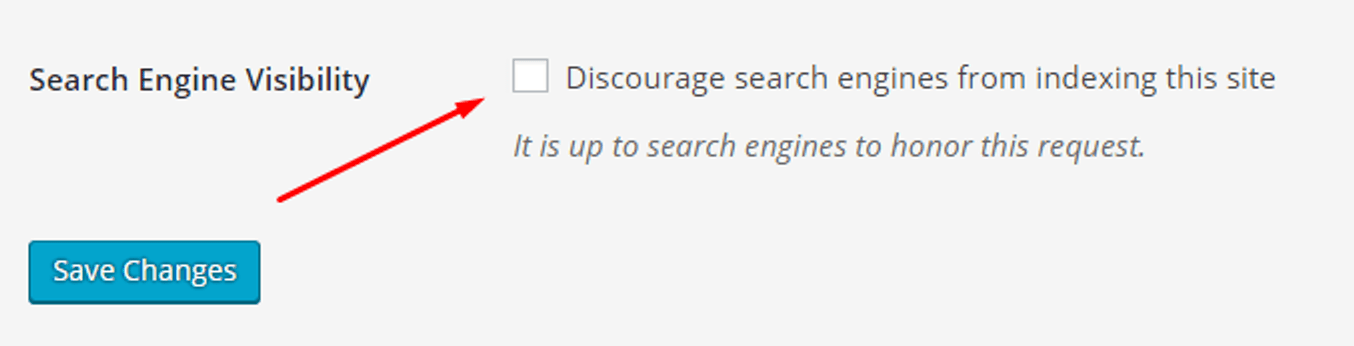
6. Create a customized, user-friendly 404-error page
Ideally, there should not be broken links on your site, but that’s wishful thinking. You can minimize the possibility of a user getting a 404 error, but you cannot eliminate it.
Therefore, the next best thing is to design a user-friendly 404-error page and try to increase visitor retention as much as possible.
Here is a good example.
Here are some best practices to follow:
- Make sure the design is catchy, light-hearted, and not generic.
- Include a search bar and feature it prominently that the lost visitors can use to find the information they need.
- Include links to your most popular web pages that most of your website visitors generally find useful.
- Add links to go back to the home page and the previously visited page.
- Clearly mention your contact information, in case they have a question and want to get in touch with you. This is especially important for e-commerce stores.
7. Set up tags and categories
Tags and categories may seem trivial, but they can play an important role in helping you structure the content on your website and drive relevant traffic.
Make sure to come up with a bunch of relevant tags and create a few keyword-rich categories that you believe would be relevant for your website readers and target audience. However, understand that tweaking tags and categories is an ongoing process and you’ll have to revisit it often.
Go to Dashboard > Posts > Categories / Tags to set those up.
8. Create unique meta tags for each web page
It goes without saying, but each web page on your site should have a unique URL, meta tag, and meta description. Ideally, each web page should also tackle a different topic and be optimized for a different keyword or keyword phrase.
The above-mentioned Yoast SEO plugin can help you with creating unique and keyword-rich meta titles and meta descriptions for web pages.
Following this best practice from the beginning is essential, because later, when you have hundreds of pages, it can be difficult to go back, identify, and fix web pages with duplicate meta information.
9. Make sure your website is mobile-friendly
One of the most important things in today’s SEO world is the mobile-friendliness and responsiveness of a website. Ever since Google shifted to a mobile-first index, the importance of a mobile-friendly website and mobile traffic has increased 10x.
Check how your website renders on a mobile device and take the necessary steps to fix any potential issues.
10. Create a robust structure of internal links
When SEOs talk about links, the focus is generally on backlinks from other websites on the internet. While those backlinks are extremely helpful in SEO, you should not forget the value of internal links and a robust, well-rounded internal link structure.
When your page is linked from another source, it makes it easier for Google to find it. A well-structured internal link structure will help Google understand how you structure the content on your website, and what should be indexed. The SEO juice is also passed among web pages, making it easier for you to rank more pages higher in the SERPs.
Lastly, a good network of relevant internal links also helps website visitors with navigation, add value to their user experience, increase engagement, and help reduce the bounce rate on your site.
The best practice is to work on the internal link structure from the very beginning.
Conclusion
While search engine optimization can be a long, complicated process, it is important to start doing things correctly right from the start.
Follow these 10 tips to make sure you are heading in the right direction.
